Why Is My Inverter Beeping?
Learn 7 common reasons why your solar inverter is beeping & how to fix them from our solar repair experts with over 15yrs of solar repair experience.
At Solarfix, we’ve been repairing solar systems for over 15 years, and we’ve seen it all when it comes to inverter issues. Hearing your inverter beep can be unsettling, but don’t worry—it’s simply trying to tell you something needs attention.
The reasons below are some of the most common causes we encounter, and we hope this article helps you troubleshoot the problem and possibly fix it yourself before needing professional help. Of course, if you’re stuck or unsure, we’re always here to answer your questions or inspect your inverter for you.
Whether it’s a low battery, an overload, or overheating, your inverter uses beeping as a warning system. Understanding these signals and addressing them promptly can save you from bigger problems down the line.
Let’s dive into the most common reasons for inverter beeping and what you can do to fix them.
Key Takeaways to Why Your Solar Inverter is Beeping
- Low battery voltage is the most common cause of beeping—it’s a sign your battery needs charging or replacement.
- Overloads happen when your power demand exceeds the inverter’s capacity; disconnecting some devices usually solves the issue.
- Overheating triggers beeping; ensure good ventilation and reduce the load if necessary.
- Loose or corroded connections can also cause erratic beeping; inspect and secure all power connections.
- Regular maintenance prevents many of these problems, keeping your inverter running smoothly.

1. Low Battery Voltage
Low battery voltage is one of the most common reasons your inverter might beep, and it’s not something to ignore. When the battery charge falls below the operational threshold, it signals that the power reserve is critically low. This can happen if you’ve been using a lot of energy, the battery hasn’t had sufficient time to recharge, or it’s simply aging and losing capacity. Ignoring this warning can lead to sudden power outages and potentially damage your inverter over time.
How to fix this issue
- Charge the Battery: Plug it in and give it enough time to recharge fully. This might take several hours depending on your setup.
- Monitor Battery Health: If the beeping continues, your battery may no longer hold a charge and might need replacing.
- Adjust Energy Use: Avoid overloading the system by disconnecting non-essential devices. Excessive drain can quickly deplete the battery and trigger the alarm.
Pro Tip
Replacing your battery before it completely fails is a smart way to ensure your inverter keeps performing at its best.
2. Overload Situation
An overload situation happens when your inverter is asked to handle more power than it’s designed to provide, and this is a surefire way to trigger beeping. Imagine plugging in multiple high-power devices at once or adding an appliance that draws more power than the system can manage. When this happens, your inverter struggles to keep up, and the beeping is a clear cry for help. Left unchecked, overloads can cause overheating or even permanent damage to your inverter.
How to fix this issue
- Disconnect Devices: Unplug any non-essential devices to reduce the load.
- Check the Manual: Your inverter’s user guide will list its capacity—stay within those limits.
- Monitor Usage: Use fewer high-power devices simultaneously to prevent recurring overloads.
Ignoring an overload warning can lead to overheating or even damage your inverter, so always address this promptly.
3. Overheating Warning
Overheating is a common issue for inverters, especially when they’re running continuously or placed in areas with poor ventilation. When the internal temperature rises beyond safe levels, the inverter’s thermal protection system kicks in, resulting in beeping to alert you. Overheating not only affects performance but can also shorten the lifespan of your inverter and even create safety risks if not addressed.
How to fix this issue
- Improve Ventilation: Make sure your inverter has enough space around it for airflow. Keep it free from dust and debris.
- Reduce the Load: Disconnect unnecessary devices to lower the heat generated.
- Turn It Off: If the inverter is still overheating, turn it off and let it cool naturally before restarting.
Regular cleaning and ensuring proper ventilation can go a long way in preventing overheating.
4. Faulty Connections
Loose or corroded connections are another frequent cause of inverter beeping. Over time, wires can become disconnected or corroded, which disrupts the power flow and triggers an alert. Faulty connections might not seem like a big deal at first, but they can lead to inconsistent performance, unexpected shutdowns, and even pose safety hazards like electrical shorts.
How to fix this issue
- Inspect Connections: Check all wires for wear, damage, or looseness.
- Clean Terminals: Use a wire brush to remove corrosion, and tighten connections with a wrench.
- Verify Setup: Ensure the inverter is properly connected to both the power source and the load.
A quick check of your connections during regular maintenance can prevent these issues entirely.
5. Battery Issues
If your inverter continues beeping even after charging the battery, it might indicate deeper battery problems. Batteries degrade over time, and as they lose their ability to hold a charge, they can cause repeated alerts. Additionally, issues like improper cable sizes or excessive discharge cycles can further reduce battery efficiency, leading to frequent alarms.
How to fix this issue
- Full Recharge: Start with a full recharge to see if the problem resolves.
- Test the Battery: Persistent beeping may mean the battery is nearing the end of its life. Consult a professional to assess its health.
- Use Correct Cables: Incorrect cable sizes can cause voltage drops, triggering alarms. Replace cables if needed.
Replacing the battery when necessary not only stops the beeping but also prolongs the life of your inverter.
6. Faulty Components
Sometimes, internal components like capacitors or wiring may fail, causing beeping alerts. When parts inside your inverter begin to wear out or malfunction, it disrupts normal operations. For example, damaged capacitors can no longer regulate electrical flow properly, and faulty wires may cause intermittent connections. These issues can escalate if left unchecked, potentially leading to complete inverter failure.
How to fix this issue
- Inspect Components: Check for swelling, leakage, or damaged wires.
- Test the Fan: A malfunctioning fan can lead to overheating and subsequent alarms. Ensure it’s operational.
- Schedule Maintenance: Regularly inspect and replace faulty components to avoid bigger issues.
7. Standby Mode Alert
Standby mode alerts occur when your inverter shifts into a low-power state, often due to inactivity or insufficient load demands. While this feature helps conserve energy, the periodic beeping can be frustrating if you’re not aware of the cause. Low battery levels or incorrect settings might also trigger this alert, making it essential to understand how your inverter operates.
How to fix this issue
- Charge the Battery: Low battery levels can trigger standby mode. Ensure your battery is adequately charged.
- Adjust Settings: Some inverters allow you to disable the standby alert if it’s too distracting.
- Maintain Proper Load: Regularly check that your load requirements are sufficient to keep the inverter in active mode.
Why Maintenance Matters for your Solar Inverter
Regular solar system maintenance is the easiest way to prevent inverter issues. Keeping your inverter in good condition isn’t just about avoiding annoying beeping sounds—it’s about ensuring reliable power when you need it most. Dust buildup, loose connections, and aging batteries are all common culprits, but they’re also easy to address with routine checks.
Here’s what you should focus on:
- Clean Dust: Ensure proper ventilation by keeping the inverter free of dust and debris.
- Check Connections: Tighten loose screws and inspect wires for damage.
- Battery Health: Replace aging batteries before they fail completely.
- Follow the Manual: Stick to the manufacturer’s guidelines for best results.
If you’ve followed all these steps and your inverter is still beeping, it’s time to call the experts. Solarfix offers professional inverter repair and maintenance services to help you keep your system running smoothly. We service all of the Gold Coast and Brisbane areas. Call us at 0497 524 407 to book a service or consultation today!
Conclusion
Inverter beeping can be annoying, but it’s usually a straightforward warning that something needs your attention. Whether it’s low battery voltage, an overload, or a system malfunction, prompt action can prevent bigger problems and keep your inverter running smoothly.
Did you know that nearly 30% of inverter failures are due to preventable issues like loose connections or battery neglect? Regular maintenance not only stops the beeping but also ensures you enjoy reliable power when you need it most.
Take care of your inverter, and it will take care of you!
Still having issues with your Solar Inverter?
Are you experiencing unexpected shutdowns with your solar inverter? At SolarFix, we understand the importance of a smoothly functioning solar inverter for your home’s power supply. Our team of experts is ready to assist you with professional inverter repair and maintenance services. Whether you need a simple fix, a comprehensive inspection, or advice on preventing future issues, we’re here to help.
Don’t wait for the situation to worsen. Reach out to our friendly solar repair team today at 0497 524 407 or Book an Inspection on our website. Let us diagnose the issue and provide you with the best solution to keep your solar system running optimally. Your peace of mind and satisfaction are our top priorities.
Frequently Asked Questions for Inverters making sounds
How do I know if my Inverter Battery is Low?
A low battery is one of the most frequent triggers for inverter beeping. When your battery voltage drops below a critical level, it signals that the energy reserve is almost depleted. Most inverters will display this warning through a voltage display or LED indicator.
Steps to diagnose and fix
- A fully charged battery should read between 12.6 and 12.8 volts. Use a multimeter to check your battery’s voltage.
- Beeping alerts often accompany low voltage, so listen closely.
- Regularly clean connections and remove any corrosion that could impact performance.
Keeping your battery healthy ensures your inverter operates efficiently and reduces the chances of unexpected beeping.
How do I reset my Inverter?
Resetting your inverter can often resolve minor glitches or errors. Think of it as restarting your computer when it’s acting up. This simple process can clear error codes and return your inverter to normal operation.
Steps to reset
- Disconnect the inverter from its power source and wait 5–10 minutes.
- Reconnect all cables securely and, if available, press the reset button.
- Check the display for error codes or run the built-in diagnostic features.
If the problem persists, consult your user manual or call a professional to diagnose the issue.
Why is my Inverter beeping continuously?
Continuously beeping often points to a critical issue that needs immediate attention. The most common culprits are an overload, low battery, or overheating. Continuous alerts are your system’s way of telling you it’s under strain and requires intervention.
Troubleshooting steps
- Disconnect non-essential devices to reduce the load.
- Check the battery’s charge level and recharge or replace it as needed.
- Ensure the inverter is in a well-ventilated space to prevent overheating.
For detailed troubleshooting, refer to your user manual, which often includes error codes and specific solutions. If the issue continues, don’t hesitate to contact Solarfix for expert assistance.


Sorry, the comment form is closed at this time.